A Compukit UK101 game: you can download an emulator for the UK101 from Tim Baldwin's sourceforge site.
Click here for a copy of the emulator, ROMs and game
This game must be run on a 32-line display and requires a patched version of the standard monitor ROM that fully supports 32 lines. A suitable monitor called my-newmon.rom can be found in the UK101-roms.zip zip file, along with a copy of the game. Ensure the following configuration options are specified when starting the simulator (these are already defined in the uk101.properties file in the zip):
-p rom.monitor=samples/roms/my-newmon.rom,video.rows=32
It's probably best to run the game with a standard 1MHz CPU speed to start with until you get the hang of the controls. Then maybe switch to 2MHz (or more) for a greater challenge!
Click here for an annotated text version of the program.
Real Time Star Trek is, in the modern jargon, a procedurally generated, open world, RTS (real time strategy) game with destructable environments.
java -jar uk101-1.4.0.jar -c uk101.properties
Press "C", return, return.
Type "LOAD" and press return.
Click "Open…" in Cassette Recorder and double-click "startrek.basic". Then click "Play"
Once the game has loaded, press space to get control back, type "RUN" and press return.
The object of the game is to destroy all the Klingons before the time runs out: when they will perfect their secret weapon and take over the galaxy.
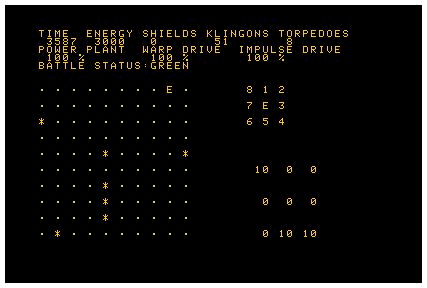
To execute a function: hold down the function key (a letter) plus an optional direction key (a digit). For example, to move down, firing your phasers and recharging shields all at the same time, hold down: "I", "5", "P", and "S".
Hold down the key(s) and wait for the function to take effect. Press the function before pressing the direction.
The numbers around the E show the directions: 1 for straight up etc.
You can operate several functions at the same time, by holding down more than one key at a time.
Functions are:
| I + dir | Impulse Drive: move around within the current sector |
| W + dir | Warp drive: move to an adjacent sector |
| T + dir | Fire a photon torpedo in the given direction. If a torpedo hits a star, it will create a large explosion which may destroy nearby Klingons (or you!) |
| S | Recharge shield energy: hold down to charge your shields up to the maximum of 500 energy units. Energy is taken from your main energy store, which recharge (by the power plant) up to its maximum of 3000 units. |
| R | Repair. You can repair damage at the cost of energy. |
| P | Fire phasers. Phasers automatically lock on target and keep firing as long as you hold down the P key. Phaser effectiveness decreases with distance. The Klingons only have phasers, so their weapons do more damage the closer you are to them. |
| G | Galaxy Scan: displays the map of the galaxy for as long as you hold down the G key. |
The area on the left is the short range scan, showing the current sector:
| E | The Enterprise (you!) |
| K | Klingon |
| B | Starbase |
| * | Star |
The bottom right is the long range scan, showing your sector and the eight surrounding sectors:
| Tens digit | number of Klingons in that sector |
| Units digit | number of starbases in that sector |
| 9 | edge of galaxy |
To dock with a starbase, move next to it (using the impulse drive I+direction) and press Y. This will repair all damage, give you full energy, and 8 torpedoes, and reduce shields to zero. So hold down S afterwards to charge up your shields again.